Unit 2: Teaching Practice. Part II. My useful ICT.
I use ICT to innovate in my lessons as much as I can and students really enjoy that.
Online tools that I use in my daily practice:
- Quizlet.com
I am a teacher of a language subject. Quizlet is a very useful website to work on vocabulary. It allows teachers to create vocabulary sets and the software creates different activities out of this vocabulary (flashcards, tests, games, group games...). The best way to use it with the direct translation of the concept into the mother tongue, but once can also think of other ways of using that, not just translation-based.
- Kahoot.it
Kahoot is another website. This one allows teachers to creat quizzes (in addition to other possibilities) which can be played in the classroom interconnectedly. Students can play from computers or from mobile phones.
- Vimeo.com
This has been the website that I have mostly used this year to upload videos and share them in TwinSpace, the eTwinning-based space for your own project. Twinspace also accepts YouTube format. But the use of vimeo is more intuitive in my opinion.
- Google DRIVE
The online cloud or flashdrive of google. It's really practical when working with students in the computer room and you want students to quickly share documents with you. It also works the other way round. I share videos of projects with my students before we get to the classroom, so that we spare time once there.
- Google FORMS
Another tool offered by google. This one is aimed at creating surveys. We have used it in the project to ask questions to our partners and to analyse results commenting on graphs...
- Videoshow
This is an app for phones and tablets. It is very useful to modify videos, add subtitles or texts or other effects to them.
- Storybird.com
Wonderful site to create books and share them :)
Online tools that I use in my daily practice:
- Quizlet.com
I am a teacher of a language subject. Quizlet is a very useful website to work on vocabulary. It allows teachers to create vocabulary sets and the software creates different activities out of this vocabulary (flashcards, tests, games, group games...). The best way to use it with the direct translation of the concept into the mother tongue, but once can also think of other ways of using that, not just translation-based.
- Kahoot.it
Kahoot is another website. This one allows teachers to creat quizzes (in addition to other possibilities) which can be played in the classroom interconnectedly. Students can play from computers or from mobile phones.
- Vimeo.com
This has been the website that I have mostly used this year to upload videos and share them in TwinSpace, the eTwinning-based space for your own project. Twinspace also accepts YouTube format. But the use of vimeo is more intuitive in my opinion.
- Google DRIVE
The online cloud or flashdrive of google. It's really practical when working with students in the computer room and you want students to quickly share documents with you. It also works the other way round. I share videos of projects with my students before we get to the classroom, so that we spare time once there.
- Google FORMS
Another tool offered by google. This one is aimed at creating surveys. We have used it in the project to ask questions to our partners and to analyse results commenting on graphs...
- Videoshow
This is an app for phones and tablets. It is very useful to modify videos, add subtitles or texts or other effects to them.
- Storybird.com
Wonderful site to create books and share them :)
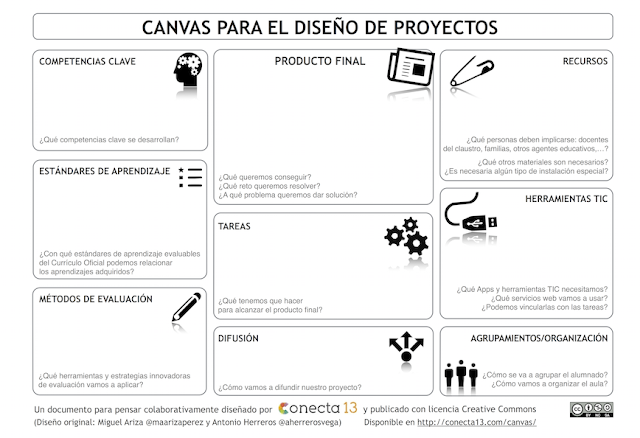
Comentarios
Publicar un comentario